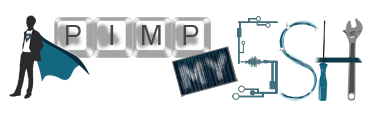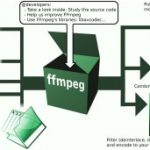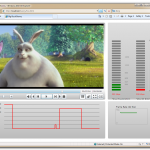Voici l’XML de commande qui permet d’appeler un preset SmoothStreaming RHOZET pour transcoder 2 sources (Par ex un panneau CSA et le film) contient deux langues audio et un sous-titre.
<?xml version="1.0" encoding="UTF-8"?>
<cnpsXML ProjectID.DWD="161428257" CreatedByAppVersion="3.21.5">
<Sources>
<Module_0 Inpoint.QWD="-1" Outpoint.QWD="-1" MultiSource.DWD="1">
<ModuleData>
<StreamTypeTable StreamSelector_0.DWD="0" StreamType_0.DWD="0" StreamPtr_0.DWD="0" StreamSelector_1.DWD="2" StreamType_1.DWD="0" StreamPtr_1.DWD="0"/>
<SourceModules>
<MultiSrcModule_0 MultiSource.DWD="0" Filename="\192.168.10.31transcodageFILMOLINELOGO_CSA-12.wmv" FullUNCFilename="\192.168.10.31transcodageFILMOLINELOGO_CSA-12.wmv"/>
</SourceModules>
</ModuleData>
<Filter_0/>
<Filter_1/>
</Module_0>
<Module_1 Inpoint.QWD="-1" Outpoint.QWD="-1" MultiSource.DWD="1">
<ModuleData>
<StreamTypeTable StreamSelector_0.DWD="0" StreamType_0.DWD="0" StreamPtr_0.DWD="0" StreamSelector_1.DWD="2" StreamType_1.DWD="0" StreamPtr_1.DWD="0"/>
<SourceModules>
<MultiSrcModule_0 MultiSource.DWD="0" Filename="\192.168.10.31transcodageFILMOLINE\/LABO/VectraCom/8478___Familyfilms_Entre_les_jambes_vm_mezz.mpg" FullUNCFilename="\192.168.10.31transcodageFILMOLINE\/LABO/VectraCom/8478___Familyfilms_Entre_les_jambes_vm_mezz.mpg"/>
</SourceModules>
</ModuleData>
<Filter_0/>
<Filter_1/>
</Module_1>
</Sources>
<Destinations>
<Module_0 ModuleGUID="{269DF7D3-F4B5-41DB-85F7-A5A42B7A6449}" PresetGUID="{269DF7D3-F4B5-41DB-85F7-A5A42B7A6449}">
<ModuleData CML_P_BaseFileName="8478___Familyfilms_Entre_les_jambes_vm_mezz" CML_P_Path="\10.95.167.32transcodageFILMOLINEDRM_INRHOZET_OUTYacast_VM_SMOOTH" DestFileUseSource.DWD="1" general_23_assetDirectory.DWD="0" general_23_publishMode.DWD="0" general_23_vodStreamName="" general_23_vodServerManifestName="" general_23_vodClientManifestName="" debug_23_dumpElmStream.DWD="0" debug_23_dumpGraph.DWD="0" debug_23_tracePipeline.DWD="0" debug_23_fragmentorLogging.DWD="0" video_23_profile.DWD="66" video_23_frameRate.DBL="25.000002" video_23_keyFrameInterval.DBL="2.000000" video_23_useAutomaticLayerGenerator.DWD="0" video_23_automaticLayerSettings_23_maxFrameWidth.DWD="1280" video_23_automaticLayerSettings_23_maxFrameHeight.DWD="720" video_23_automaticLayerSettings_23_minFrameWidth.DWD="224" video_23_automaticLayerSettings_23_minFrameHeight.DWD="128" video_23_automaticLayerSettings_23_maxBitRate.DWD="3000" video_23_automaticLayerSettings_23_minBitRate.DWD="230" video_23_numberOfLayers.DWD="3" video_01_23_bitRate.DWD="2000" video_01_23_frameWidth.DWD="720" video_01_23_frameHeight.DWD="405" video_02_23_bitRate.DWD="800" video_02_23_frameWidth.DWD="720" video_02_23_frameHeight.DWD="405" video_03_23_bitRate.DWD="500" video_03_23_frameWidth.DWD="720" video_03_23_frameHeight.DWD="405" video_04_23_bitRate.DWD="446" video_04_23_frameWidth.DWD="432" video_04_23_frameHeight.DWD="242" video_05_23_bitRate.DWD="568" video_05_23_frameWidth.DWD="512" video_05_23_frameHeight.DWD="288" video_06_23_bitRate.DWD="723" video_06_23_frameWidth.DWD="600" video_06_23_frameHeight.DWD="338" video_07_23_bitRate.DWD="918" video_07_23_frameWidth.DWD="696" video_07_23_frameHeight.DWD="390" video_08_23_bitRate.DWD="1161" video_08_23_frameWidth.DWD="798" video_08_23_frameHeight.DWD="448" video_09_23_bitRate.DWD="1459" video_09_23_frameWidth.DWD="908" video_09_23_frameHeight.DWD="510" video_10_23_bitRate.DWD="1823" video_10_23_frameWidth.DWD="1026" video_10_23_frameHeight.DWD="405" video_11_23_bitRate.DWD="2261" video_11_23_frameWidth.DWD="1152" video_11_23_frameHeight.DWD="648" video_12_23_bitRate.DWD="2785" video_12_23_frameWidth.DWD="1288" video_12_23_frameHeight.DWD="724" video_13_23_bitRate.DWD="3407" video_13_23_frameWidth.DWD="1432" video_13_23_frameHeight.DWD="806" video_14_23_bitRate.DWD="4141" video_14_23_frameWidth.DWD="1586" video_14_23_frameHeight.DWD="892" video_15_23_bitRate.DWD="5000" video_15_23_frameWidth.DWD="1748" video_15_23_frameHeight.DWD="982" video_16_23_bitRate.DWD="6000" video_16_23_frameWidth.DWD="1920" video_16_23_frameHeight.DWD="1080" audio_23_sampleRate.DWD="44100" audio_23_numberOfAudioStreams.DWD="2" audio_01_23_language="fre" audio_01_23_channelConfiguration.DWD="2" audio_01_23_bitRate.DWD="256000" audio_02_23_language="eng" audio_02_23_channelConfiguration.DWD="2" audio_02_23_bitRate.DWD="256000" audio_03_23_language="" audio_03_23_channelConfiguration.DWD="2" audio_03_23_bitRate.DWD="128000" audio_04_23_language="" audio_04_23_channelConfiguration.DWD="2" audio_04_23_bitRate.DWD="128000" audio_05_23_language="" audio_05_23_channelConfiguration.DWD="2" audio_05_23_bitRate.DWD="128000" audio_06_23_language="" audio_06_23_channelConfiguration.DWD="2" audio_06_23_bitRate.DWD="128000" audio_07_23_language="" audio_07_23_channelConfiguration.DWD="2" audio_07_23_bitRate.DWD="128000" audio_08_23_language="" audio_08_23_channelConfiguration.DWD="2" audio_08_23_bitRate.DWD="128000" audio_09_23_language="" audio_09_23_channelConfiguration.DWD="2" audio_09_23_bitRate.DWD="128000" audio_10_23_language="" audio_10_23_channelConfiguration.DWD="2" audio_10_23_bitRate.DWD="128000" audio_11_23_language="" audio_11_23_channelConfiguration.DWD="2" audio_11_23_bitRate.DWD="128000" audio_12_23_language="" audio_12_23_channelConfiguration.DWD="2" audio_12_23_bitRate.DWD="128000" audio_13_23_language="" audio_13_23_channelConfiguration.DWD="2" audio_13_23_bitRate.DWD="128000" audio_14_23_language="" audio_14_23_channelConfiguration.DWD="2" audio_14_23_bitRate.DWD="128000" audio_15_23_language="" audio_15_23_channelConfiguration.DWD="2" audio_15_23_bitRate.DWD="128000" audio_16_23_language="" audio_16_23_channelConfiguration.DWD="2" audio_16_23_bitRate.DWD="128000" ttml_23_numberOfTtmlStreams.DWD="1" ttml_01_23_ttml_source.DWD="2" ttml_01_23_ttml_service_number.DWD="1" ttml_01_23_ttml_language="fre" ttml_01_23_ttml_file="\192.168.10.31transcodageFILMOLINESOUS-TITRES\OUT_CSASTL_FOR_DFXP8478___Familyfilms_Entre_les_jambes_vm_mezz.xml" ttml_01_23_ttml_file_offset="00:00:00.000" ttml_02_23_ttml_source.DWD="1" ttml_02_23_ttml_service_number.DWD="2" ttml_02_23_ttml_language="eng" ttml_02_23_ttml_file="" ttml_02_23_ttml_file_offset="00:00:00.000" ttml_03_23_ttml_source.DWD="1" ttml_03_23_ttml_service_number.DWD="3" ttml_03_23_ttml_language="eng" ttml_03_23_ttml_file="" ttml_03_23_ttml_file_offset="00:00:00.000" ttml_04_23_ttml_source.DWD="1" ttml_04_23_ttml_service_number.DWD="4" ttml_04_23_ttml_language="eng" ttml_04_23_ttml_file="" ttml_04_23_ttml_file_offset="00:00:00.000" ttml_05_23_ttml_source.DWD="1" ttml_05_23_ttml_service_number.DWD="5" ttml_05_23_ttml_language="eng" ttml_05_23_ttml_file="" ttml_05_23_ttml_file_offset="00:00:00.000" ttml_06_23_ttml_source.DWD="1" ttml_06_23_ttml_service_number.DWD="6" ttml_06_23_ttml_language="eng" ttml_06_23_ttml_file="" ttml_06_23_ttml_file_offset="00:00:00.000" ttml_07_23_ttml_source.DWD="1" ttml_07_23_ttml_service_number.DWD="7" ttml_07_23_ttml_language="eng" ttml_07_23_ttml_file="" ttml_07_23_ttml_file_offset="00:00:00.000" ttml_08_23_ttml_source.DWD="1" ttml_08_23_ttml_service_number.DWD="8" ttml_08_23_ttml_language="eng" ttml_08_23_ttml_file="" ttml_08_23_ttml_file_offset="00:00:00.000" ttml_09_23_ttml_source.DWD="1" ttml_09_23_ttml_service_number.DWD="9" ttml_09_23_ttml_language="eng" ttml_09_23_ttml_file="" ttml_09_23_ttml_file_offset="00:00:00.000" ttml_10_23_ttml_source.DWD="1" ttml_10_23_ttml_service_number.DWD="10" ttml_10_23_ttml_language="eng" ttml_10_23_ttml_file="" ttml_10_23_ttml_file_offset="00:00:00.000" ttml_11_23_ttml_source.DWD="1" ttml_11_23_ttml_service_number.DWD="11" ttml_11_23_ttml_language="eng" ttml_11_23_ttml_file="" ttml_11_23_ttml_file_offset="00:00:00.000" ttml_12_23_ttml_source.DWD="1" ttml_12_23_ttml_service_number.DWD="12" ttml_12_23_ttml_language="eng" ttml_12_23_ttml_file="" ttml_12_23_ttml_file_offset="00:00:00.000" ttml_13_23_ttml_source.DWD="1" ttml_13_23_ttml_service_number.DWD="13" ttml_13_23_ttml_language="eng" ttml_13_23_ttml_file="" ttml_13_23_ttml_file_offset="00:00:00.000" ttml_14_23_ttml_source.DWD="1" ttml_14_23_ttml_service_number.DWD="14" ttml_14_23_ttml_language="eng" ttml_14_23_ttml_file="" ttml_14_23_ttml_file_offset="00:00:00.000" ttml_15_23_ttml_source.DWD="1" ttml_15_23_ttml_service_number.DWD="15" ttml_15_23_ttml_language="eng" ttml_15_23_ttml_file="" ttml_15_23_ttml_file_offset="00:00:00.000" ttml_16_23_ttml_source.DWD="1" ttml_16_23_ttml_service_number.DWD="16" ttml_16_23_ttml_language="eng" ttml_16_23_ttml_file="" ttml_16_23_ttml_file_offset="00:00:00.000" CML_P_ForcedSplitMinutes.DWD="0" CML_P_SourceSegmentSel.DWD="0" CML_P_SourceSegmentStart.DWD="-1" CML_P_SourceSegmentTime.DWD="-1" CML_P_SourceSegmentStartDbl.DBL="0.000000" CML_P_SourceSegmentTimeDbl.DBL="0.000000" FullUNCPath="\10.95.167.32transcodageFILMOLINEDRM_INRHOZET_OUTYacast_VM_SMOOTH"/>
<Filter_0/>
<Filter_1/>
</Module_0>
</Destinations>
<ProjectSettings Stitching.DWD="1" TargetOverWrite.DWD="1">
<KernelFlags KP_LetterBoxParam.DWD="0" KP_MethodVideoScaleUp.DWD="0" KP_MethodVideoScaleDown.DWD="0" KP_MethodVideoScaleThreads.DWD="0" KP_MethodVideoScaleOptions.DWD="0" KP_Activelinelength704.DWD="0" KP_TCFrameRateMode.DWD="0" KP_FrameRateMode.DWD="2" KP_SpecialMPEGScaling.DWD="1" KP_SpecialDeinterlacing.DWD="1" KP_SpecialD1toDVScaling.DWD="1" KP_RGB2YUV601.DWD="1" KP_YUV2RGB601.DWD="1" KP_AdjustDurationLimit.DWD="5" KP_AdjustDurationEnabled.DWD="1" KP_RestrictQuality.DWD="0" KP_AnamorphicScalingLimit.DWD="50" KP_AnamorphicScalingLimitEnabled.DWD="1" KP_SpecialVBIScaling.DWD="1" KP_DefaultSTLanguage.DWD="0" KP_DefaultAudioLanguage.DWD="0" KP_ForceInternalMPEGDecoder.DWD="1" KP_SetChapterAtStitch.DWD="0" KP_UseDropFrame.DWD="1" KP_UseMPEGTimeStamp.DWD="0" KP_MaxMediaCut.DWD="5" KP_UseLegacyMPEG.DWD="0" KP_UseLegacyQT.DWD="0" KP_UseNTSCSafeLetterBox.DWD="0"/>
</ProjectSettings>
</cnpsXML>